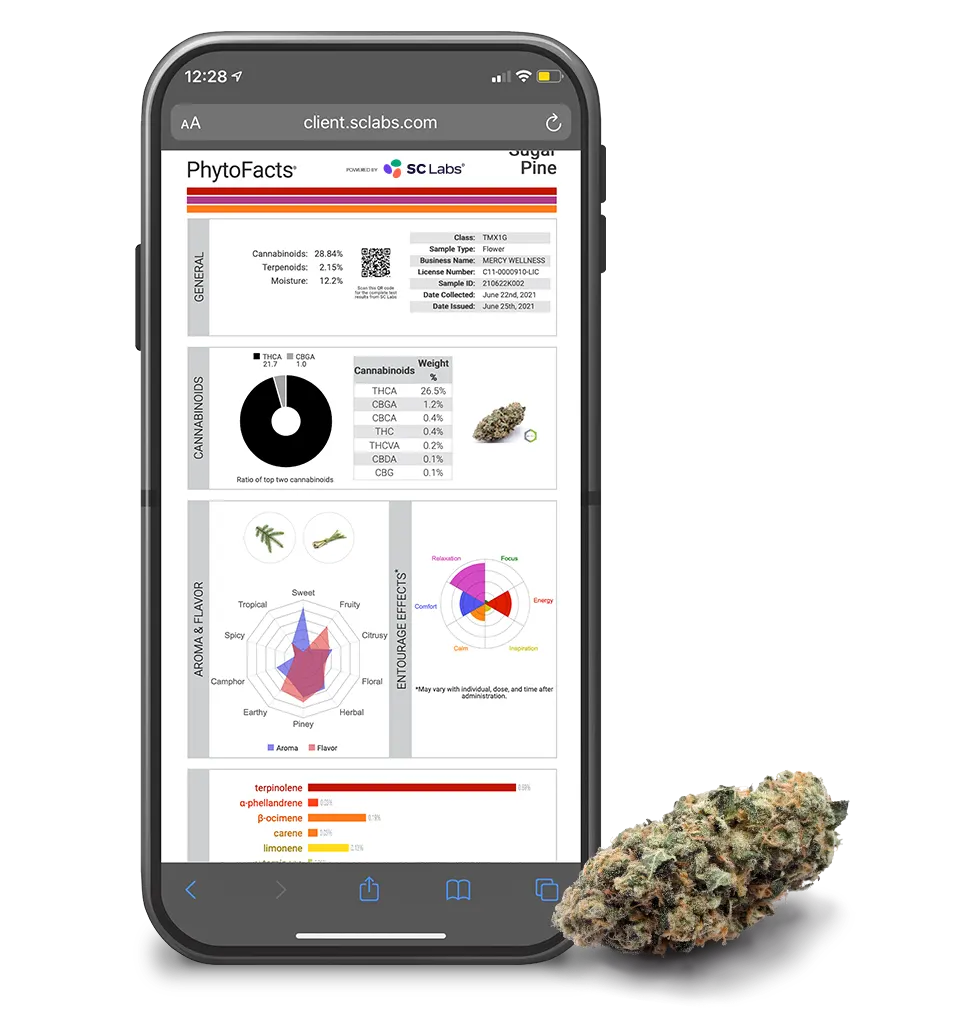CALIFORNIA STATE FAIR | CANNABIS AWARDS
How to enter
To participate in the California Cannabis Awards at the CA State Fair, please follow the instructions below. The sample submission window spans from March 1 to May 4, 2025. Gold, Silver, and Bronze Medalists will be announced in June, while the “Best of California” Golden Bear trophy winners will be announced at the opening of the CA State Fair in Sacramento—July 11–27, 2025.
Good luck!