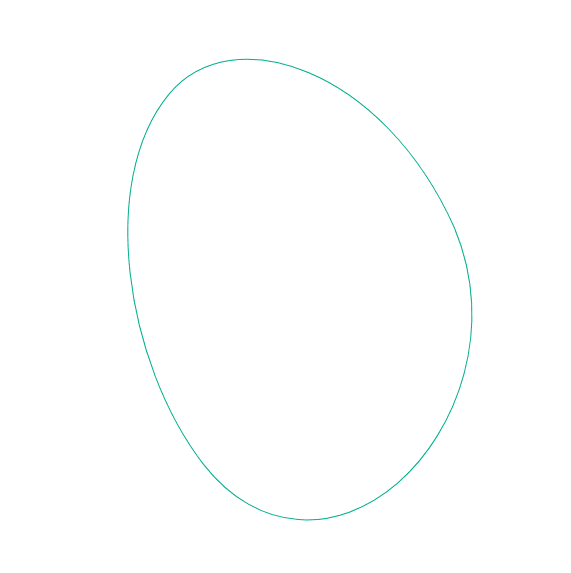
Select one of the three options below.
For immediate assistance, contact your local cannabis lab or the national hemp lab.
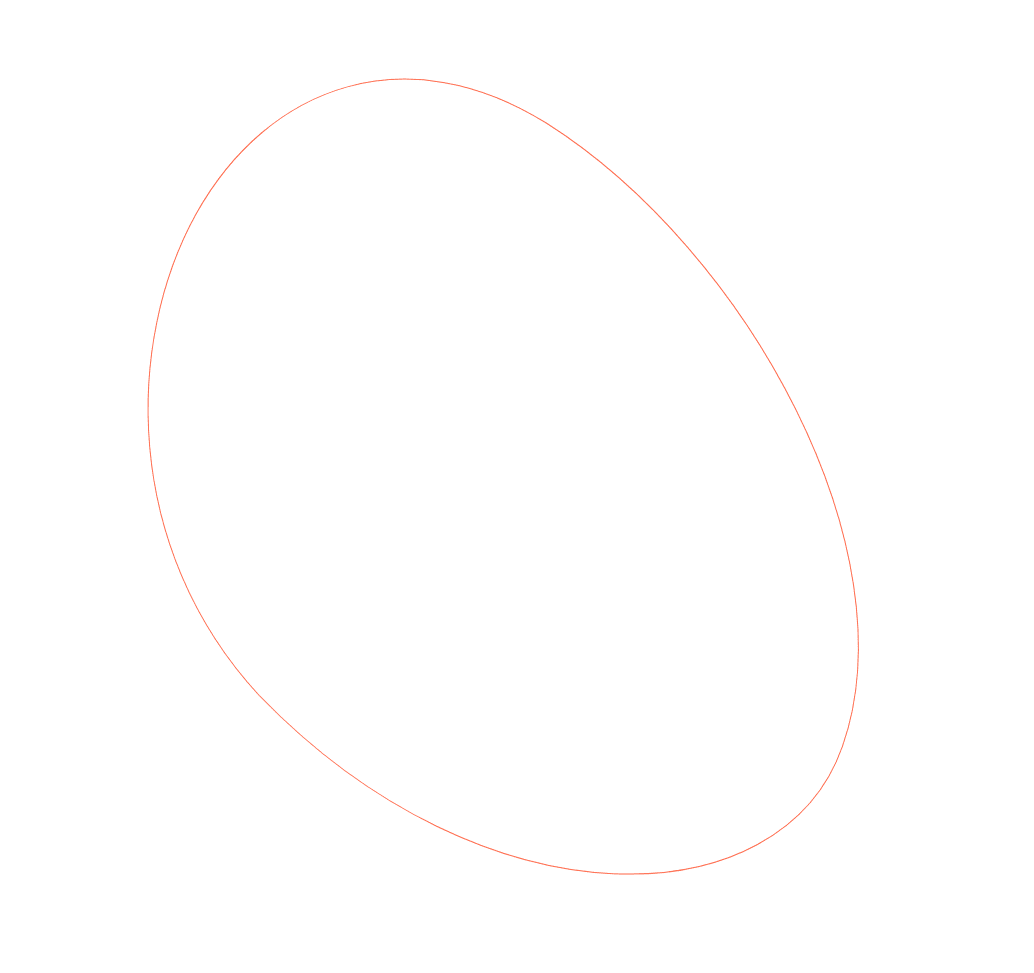
Let’s find the best solution for you.
Tell us more! We’ll get you an answer.
Let us know how we can help.
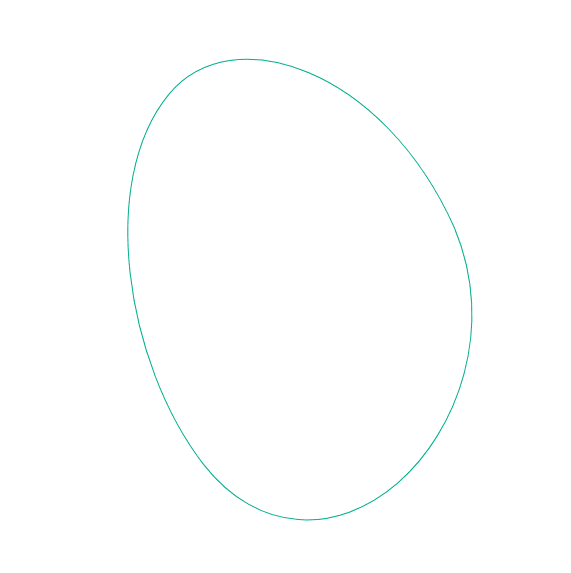
Select one of the three options below.
For immediate assistance, contact your local cannabis lab or the national hemp lab.
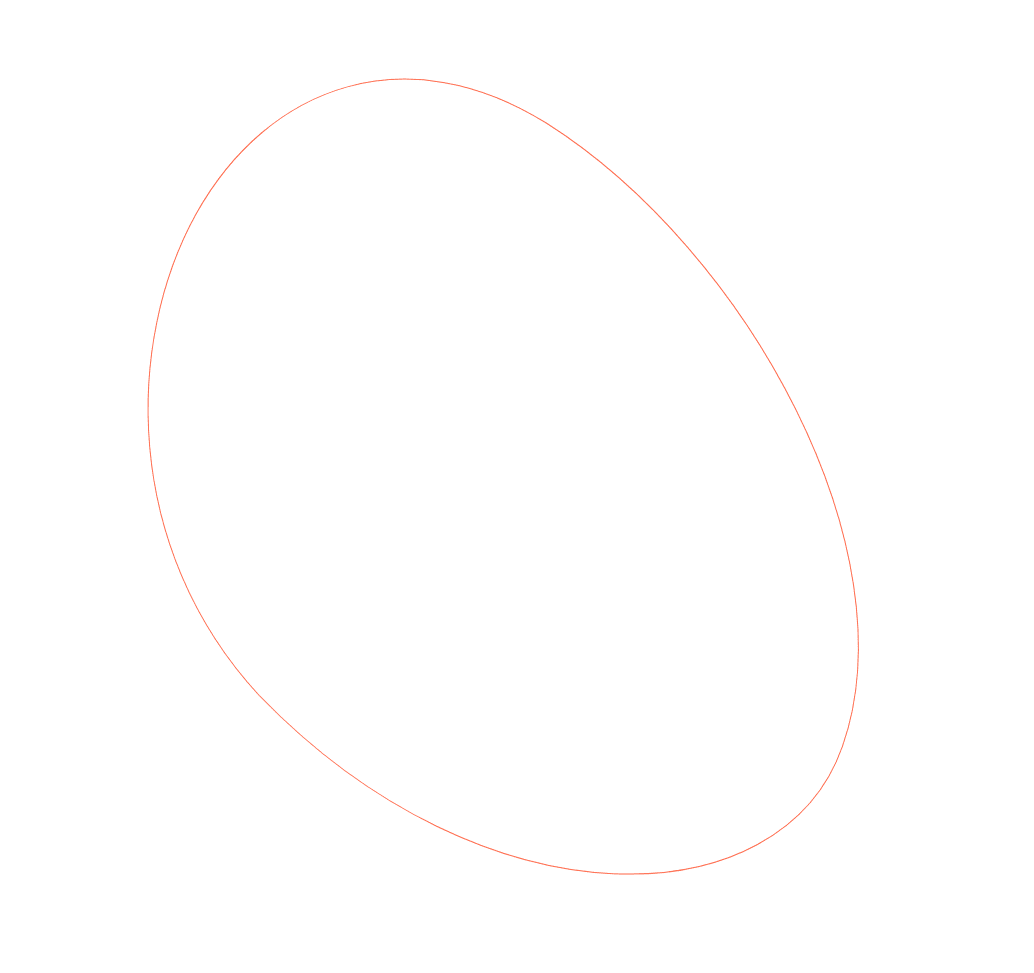
Let’s find the best solution for you.
Tell us more! We’ll get you an answer.
Let us know how we can help.